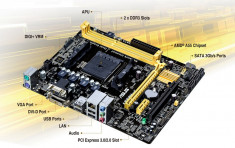KIT Procesor AMD Athlon II X2 340 3.20GHz Socket FM2 Box ad340xokhjbox+PLACA DE BAZA Placa de baza ASUS A55BM-K AMD FM2+ mATX+2X2GB DDR3 1600MHZ
-
Produs:Aproape Nou, Certificat de garanție 24 luni, Factură veche
-
Numar articol:166602479
-
Disponibilitate:Indisponibil
-
Preț:350,00 Lei
-
Anuntul a expirat la:01.02.2015, 16:18
-
Ai o nelamurire?
-
Vandut de:
-
Vinde si tu:Pune in vanzare un produs ca acesta
-
Optiuni:
Descriere
Vânzatorul este direct răspunzator pentru produsul afișat în această pagină.
Disponibilitate: Indisponibil - Vezi produse similare
Specificatii
KIT Procesor AMD Athlon II X2 340 3.20GHz Socket FM2 Box ad340xokhjbox+PLACA DE BAZA Placa de baza ASUS A55BM-K AMD FM2+ mATX+2X2GB DDR3 1600MHZ
Componentele au garantie,placa de baza pana in 2017,procesorul pana in 2016,memoria pana in 2017.
Am ambalajele originale si toate accesoriile de la placa de baza si procesor
Procesor AMD Athlon II X2 340 3.20GHz Socket FM2 Box ad340xokhjbox
Procesor AMD Athlon II X2 340 3.20GHz Socket FM2 Box ad340xokhjbox
| Tip: | AMD Athlon II Dual Core |
| CPU Socket: | FM2 |
| Frecventa procesor (MHz): | 3200 |
| Cooler: | Cooler stock inclus |
| Puterea consumata (W): | 65 W |
PLACA DE BAZA ASUS FM2+A55BM-K
- CPU
- Chipset
AMD A55 FCH (Hudson D2)
- Memory
2 x DIMM, Max. 32GB, DDR3 2400(O.C.)/2133/1866/1600/1333 MHz Non-ECC, Un-buffered Memory
Dual Channel Memory Architecture
Support AMD Memory Profile (AMP) memory
* The Max. 32GB memory capacity can be supported with DIMMs of 16GB (or above). ASUS will update QVL once the DIMMs are available on the market.
* Hyper DIMM support is subject to the physical characteristics of individual CPUs.
* Refer to for the Memory QVL (Qualified Vendors Lists).
* Due to OS limitation, when installing total memory of 4GB capacity or more, Windows® 32-bit operation system may only recognize less than 3GB. Install a 64-bit Windows® OS when you want to install 4GB or more memory on the motherboard. - Graphic
Integrated AMD Radeon™ R/HD8000/HD7000 Series Graphics in the A-Series APU
Multi-VGA output support : DVI/RGB ports
- Supports DVI with max. resolution 2560 x 1600 @ 60 Hz
- Supports RGB with max. resolution 1920 x 1600 @ 60 Hz
Maximum shared memory of 2048 MB
AMD® Dual Graphics technology support *1 - Expansion Slots
1 x PCIe 3.0/2.0 x16 *2
1 x PCIe 2.0 x1
1 x PCI - Storage
AMD A55 FCH (Hudson D2) chipset :
4 x SATA 3Gb/s port(s), dark brown
Support Raid 0, 1, 10, JBOD - LAN
Realtek® 8111G, 1 x Gigabit LAN Controller(s)
- Audio
Realtek® ALC887-VD 8-Channel High Definition Audio CODEC *3
- Supports : Jack-detection, Multi-streaming, Front Panel Jack-retasking - USB Ports
AMD A55 FCH (Hudson D2) chipset :
8 x USB 2.0/1.1 port(s) (4 at back panel, black, 4 at mid-board) - Special Features
ASUS EPU :
- EPU
ASUS Digital Power Design :
- Industry leading Digital 3 +1 Phase Power Design
- ASUS DIGI+ VRM Utility
ASUS Exclusive Features :
- AI Suite 3
- Ai Charger
- Anti-Surge
- ASUS UEFI BIOS EZ Mode featuring friendly graphics user interface
- Network iControl
- Disk Unlocker
ASUS Quiet Thermal Solution :
- Stylish Fanless Design Heat-sink solution
- ASUS Fan Xpert
ASUS EZ DIY :
- ASUS CrashFree BIOS 3
- ASUS EZ Flash 2
- ASUS MyLogo 2
ASUS Q-Design :
- ASUS Q-Slot - Operating System Support
Windows® 8.1 , 32bit/64bit
Windows® 8 , 32bit/64bit
Windows® 7 , 32bit/64bit
Windows® Vista , 32bit/64bit
Windows® XP , 32bit - Back I/O Ports
1 x PS/2 keyboard (purple)
1 x PS/2 mouse (green)
1 x DVI
1 x D-Sub
1 x LAN (RJ45) port(s)
4 x USB 2.0
3 x Audio jack(s) - Internal I/O Ports
2 x USB 2.0 connector(s) support(s) additional 4 USB 2.0 port(s)
1 x COM port(s) connector(s)
4 x SATA 3Gb/s connector(s)
1 x CPU Fan connector(s)
1 x Chassis Fan connector(s)
1 x S/PDIF out header(s)
1 x 24-pin EATX Power connector(s)
1 x 4-pin ATX 12V Power connector(s)
1 x Front panel audio connector(s) (AAFP)
1 x Internal speaker connector(s)
1 x System panel(s) - Accessories
User's manual
I/O Shield
2 x SATA 3Gb/s cable(s) - BIOS
64 Mb Flash ROM, UEFI AMI BIOS, PnP, DMI2.0, WfM2.0, SM BIOS 2.7, ACPI 4.0a, Multi-language BIOS, ASUS EZ Flash 2, ASUS CrashFree BIOS 3, My Favorites, Quick Note, Last Modified log, F12 PrintScreen, F3 Shortcut functions and ASUS DRAM SPD (Serial Presence Detect) memory information

*Only FM2+ Processors can support PCIe3.0
New UEFI BIOS – friendlier and more intuitive
Exclusive EZ Mode adds useful info to become even easier
Media-renowned UEFI BIOS from ASUS provides the smoothest mouse-controlled graphical BIOS, and now features more intuitive functions to quickly take you to favorite BIOS pages and frequently-accessed settings through custom shortcuts. You can even write quick notes in-BIOS for future reference, view an activity log of setting changes and modifications, and rename SATA ports. EZ Mode has a whole new look, upgraded with extra-friendly capabilities like detailed fan controls, D.O.C.P profile settings, SATA information, and fast clock adjustment. Together, these perfect your BIOS experience.

1. Fast Clock Adjustment
Easily change the time and date in EZ Mode using the mouse.
2. EZ D.O.C.P Settings
Quickly apply D.O.C.P settings in UEFI BIOS EZ Mode, achieving better DRAM performance.
3. EZ Fan Settings
As demanded by the community, detailed fan controls come to EZ Mode so you can switch fan profiles for quick cooling and noise-level supervision.
4. SATA Information
Displays each SATA port details for you to easily recognize devices.

My Favorites
Get all your favorite functions on one page
F4 or right click to add settings to My Favorites under Advanced Mode, which cuts time spent on searching and further speeds up system tuning.

Shortcut
One press to apply and access frequent settings
Now you can customize your own shortcut log by pressing F4 or right clicking to create shortcuts to frequently-used settings. Instantly access them by simply hitting the F3 hotkey.

Quick Note
You no longer need to have a pen and paper notepad around. Quick Note works inside the BIOS so you can just type remarks and ideas to help you remember important settings info and save time on trial and error.

Last Modified
Always forget those important BIOS changes you did? This friendly function creates a tuning log to track your BIOS settings history, which can be saved onto a USB drive.

SATA Port Renaming
You can rename your SATA ports for easy identification, including by usage scenario. Get greater convenience and spend less time on finding the right devices when you want to change settings.

Performance Optimization
Network iControl
Real-time network bandwidth management
One click to prioritize network traffic for applications you're currently using or set up favorite profiles to run at specific times. Avoid network congestion, speed up downloading, and make sure online gaming runs optimized, all through an intuitive user interface.

PCI Express 3.0
PCI Express 3.0 uses improved encoding that provides twice the
performance of PCI Express 2.0. Total bandwidth for an x16 link
reaches 32GB/s, delivering unprecedented data speeds combined with
the convenience and seamless transition offered by complete
backward compatibility.
*Only FM2+ Processors
can support PCIe3.0

EZ DIY
Windows 8 Exclusive Features
ASUS Boot Setting
Multiple startup options
Thanks to ASUS Windows 8 hardware optimization, ASUS Boot
Setting provides better flexibility in customizing your PC’s
startup process. You can shorten system boot-up time to 2-seconds*
for a smoother user experience under Windows 8, and even previous
versions of Windows. Also, you can enter the BIOS directly with one
click through a user-friendly interface, and quickly select your
preferred system boot up method: either get to the OS in seconds or
opt for regular boot up. Whatever your choice, settings are saved
and persistent, with no need to choose every time you power on.
*On select
models

Additional Features
DIGI+ VRM
Precise power control and long-lasting stability
Voltage regulator modules (VRMs) are among the most essential
motherboard components. A good VRM intelligently delivers APU power
based on actual needs at any given time. ASUS was first with
digital power design featuring faster sensing and response to
deliver precise APU power on demand. This great accuracy reduces
energy waste and of course improves system stability thanks to more
consistent delivery.
*DIGI+ VRM functions
also available in FM2+ & FM2 CPUs.

AI Suite 3
One-stop access to innovative ASUS features
ASUS AI Suite 3 offers a brand new user experience through a clearer and more attractive interface with support for larger monitors. It consolidates all exclusive ASUS features into one simple-to-use package, allowing you to supervise overclocking, energy consumption, fan speeds, voltages and more. This all-in-one app offers diverse and easy to use functionality, with no need to switch back and forth between different utilities.

EPU
All-round energy efficiency
Tap into the world's first real-time PC power saving chip through the AI Suite 3 utility. Get total system-wide energy optimization by automatically detecting current PC loadings and intelligently moderating power consumption. It can manually switch to Away Mode, so that you can download and stream content or backup data when away from your PC, which minimizes power draw to save money, creating a more efficient PC.

Fan Xpert
Dedicated CPU and case fan controls
ASUS Fan Xpert intelligently allows you to adjust CPU and case fan speeds according to different ambient temperatures in diverse climate conditions and locations, as well as actual PC loading. Various preset fan performance profiles offer flexible fan speed controls to achieve a quiet and cool environment.

CrashFree BIOS 3
Restore corrupted BIOS data from USB storage
ASUS CrashFree BIOS 3 allows users to restore corrupted BIOS data from a USB flash drive or support CD containing a BIOS file. This utility saves you the cost and hassle of buying a replacement BIOS chip.

Hands-On Video

EZ Flash 2
Easy BIOS updates from USB outside the OS
Quickly update your BIOS from a USB flash drive before entering the OS. It only takes a few clicks, with no floppy disk or an OS-based flash utility.

Multi-GPU/Monitors
AMD® Dual Graphics Technology
AMD Radeon™ Dual Graphics is an exclusive technology only available to AMD platforms. It allows AMD APUs and selected AMD Radeon™ HD 6000 series graphics cards to work together, delivering an unrivalled 3D gaming graphics quality and performance. By combining both the discrete and integrated graphics processors, gamers can now enjoy faster and smoother frame rates on any latest gaming titles.


APU and Chipset Features
AMD® A-Series Accelerated Processor with AMD Radeon™ R Series Graphics
 This motherboard fully supports the latest AMD
Socket FM2+ Kaveri APUs with AMD Radeon R series graphics and
retains compatibility with AMD Socket FM2 (Richland and Trinity)
APUs. AMD Socket FM2+ APUs support Microsoft® DirectX 11.1 for
incredibly fast and smooth graphics, native PCI Express 3.0 for
full-speed expansion and 4K resolutions via HDMI and DisplayPort
connections.
This motherboard fully supports the latest AMD
Socket FM2+ Kaveri APUs with AMD Radeon R series graphics and
retains compatibility with AMD Socket FM2 (Richland and Trinity)
APUs. AMD Socket FM2+ APUs support Microsoft® DirectX 11.1 for
incredibly fast and smooth graphics, native PCI Express 3.0 for
full-speed expansion and 4K resolutions via HDMI and DisplayPort
connections.
AMD® A55 FCH(Hudson D2)
 AMD® A55 FCH (Hudson D2) is designed to support
up to 5GT/s interface speed and PCI Express™ 2.0 graphics. It
supports 6 x SATA 3Gb/s ports.
AMD® A55 FCH (Hudson D2) is designed to support
up to 5GT/s interface speed and PCI Express™ 2.0 graphics. It
supports 6 x SATA 3Gb/s ports.
Modalitati de livrare si plata
LIVRARE
In Bucuresti
-
- Predare personala in max. 24 de ore
PLATA
- - La predare
Politica de retur
- - Produsul nu se poate returna.