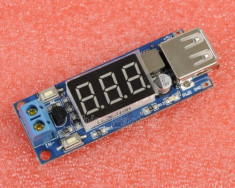DC-DC Step Down Power Module LED Display with 5V USB Charger (FS00435)
-
Produs:Nou, Fără garanție
-
Numar articol:157582338
-
Disponibilitate:Indisponibil
-
Preț:46,00 Lei
-
Anuntul a expirat la:11.08.2016, 17:03
-
Ai o nelamurire?
-
Vandut de:
-
Vinde si tu:Pune in vanzare un produs ca acesta
-
Optiuni:
Descriere
Vânzatorul este direct răspunzator pentru produsul afișat în această pagină.
Disponibilitate: Indisponibil - Vezi produse similare
Specificatii
- Performance and highlights:
Voltmeter wide range DC4.5 ~ 40V.
5V/2A output current (Only when the input voltage is 6.5 ~ 40V, it can output 5V).
A key ("Output Enable" button) switch USB output,
a key ("low-power" button) to enter the ultra-low power.
Voltmeter can be artificially calibrated, will never exist voltmeter inaccurate problem!
With reverse polarity protection, reverse polarity does not matter.
With over-current, over-temperature protection.
With USB power indicator.
Equipped with terminals to facilitate wiring.
High efficiency, low ripple.
Size: L58mm W21mm H10mm
Weight:13g
Instructions for use:
Module is connected to power, the voltage can be detected in real time.
When you need the phone, IPAD, MP3 and other digital products charge,
click the "Output Enable" button,then USB power indicator lights, USB output voltage 5.0V.
When you need to turn off the voltmeter, click the "Low Power" button,
then enter the ultra-low-power standby mode, USB output corresponding shutdown.
Applications:
Wide input voltage, for car / battery car / motorcycle used for monitoring battery voltage;
measure the voltage needed for a variety of occasions.
The output current capability 5.0V/2A, enough to meet a variety of USB devices,
voltage is very stable.
Voltmeter calibration method:
Step 1, Press the "Output Enable" button more than 2 seconds,
release, voltmeter flashes, this time into the voltage regulation mode;
Step 2, press the "Output Enable" button (normal speed),
the voltage value is adding up a unit; Press the "Low Power" button, minus a unit;
Due to a unit is less than 0.1V, the minimum voltage display to 0.1V,
so you need to continuously press 1-5 times to see the voltmeter change 0.1V,
how many times voltmeter change 0.1V by pressing the button,
depending on the current display voltage, the higher the voltage,
the fewer the number of press.
Step 3, press the "Output Enable" button more than 2 seconds,
release, to exit the voltage calibration mode.
Data is not lost after power failure.
Modalitati de livrare si plata
LIVRARE
PLATA
- - Ramburs
Politica de retur
- - Produsul nu se poate returna.