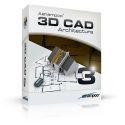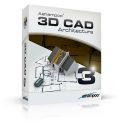Ashampoo 3D CAD Architecture 3
-
Produs:Nou, Ofer garanție, Cu factură
-
Numar articol:177523566
-
Disponibilitate:Indisponibil
-
Preț:277,21 Lei
-
Anuntul a expirat la:05.01.2017, 17:36
-
Ai o nelamurire?
-
Vandut de:
-
Vinde si tu:Pune in vanzare un produs ca acesta
-
Optiuni:
Descriere
Vânzatorul este direct răspunzator pentru produsul afișat în această pagină.
Disponibilitate: Indisponibil - Vezi produse similare
Specificatii
Specificatii:
Primitivesnbsp;are cubes , cylinders , pyramids etc.
Extrusion solidsnbsp;are created from a closed 2D contour for which additionally a height value is specified.
Rotation solidsnbsp;are created from a closed 2D contour which is rotated around a specified axis.
Sweep solidsnbsp;are created from a closed 2D contour which follows a specified path.
The created 3D solids can be edited with further functions like merge , union or boolean operations. This way the combined solids form new 3D objects (depending on the used function).
Then selected 3D constructions can be saved to a catalog as a 3D object. The constructions can also stay unchanged in the project and are going to be saved together with the project. You could also save the constructions as their own unit in a separate catalog. In addition to the usual furnishing , 3D constructions can be used for objects like carports , balconies , baseboards , stucco profiles , downspouts and lots more. The catalogs contain a number of sample constructions and over 120 predefined 2D profiles for the use in sweep solids. Here youa??ll find common profiles for stucco elements as well as steel beams and other general contours.nbsp;
Usage of subtraction solids
All 3D constructions can be subsequently converted into subtraction solids. Subtraction solids are used for the manipulation of existing elements , like walls , roofs etc. In the properties dialog of a subtraction solid it can be specified which types (construction areas) and which layers will be affected by the subtraction solid.nbsp;
This way you could , for example , draw a sweep solid with the contour of a buildinga??s excavation part and subtract this solid from the terrain.nbsp;
With global subtraction solids any desired parts of a building can be joined up in 3D and generated as a 3D cross-section layer. Examples for the use of subtraction solids are roof terraces , access ramps etc.
Further advancements in CAD technology
The free input method editor generates any surface for every possible usage (for example walls , roofs or the surface of a table).
Additionally line and polyline intersections , including guide lines can be identified automatically and single line segments between intersecting points can be erased.
Integrated quantities plug-in
The quantities plug-in generates a digital compilation of data providing room-specific information such as dimensions in 2D/3D view and allows for a deeper evaluation of the planning process according to the German DIN 277 and the a??WohnflA?chenverordnunga?? (Residential Space Ordinance). Result list can be generated in different format and can be adjusted to your own design , if necessary. The quantities plug-in enhances the transparency of large projects and thus also facilitates the planning process.Quantities plug-in a?? range of functions
^^Producator: Ashamphoo
Powerful CAD software
Ashampoo 3D CAD Architecture 3 combines easy handling with
professional cutting-edge CAD functions. You will quickly create
exact models , 3D views , ground-plans and lists for all your
construction and furnishing projects.nbsp;
Plan your renovation , your dream home with garden or even a
whole building complex with all necessary 2D and 3D views. Get
going immediately with the new start and project wizards. The start
wizard offers different possibilities to begin your project. You
can watch training videos or edit and extend an already existing
sample project. With the project wizard you will quickly and easily
create your first ground-plan in a step-by-step process. Moreover
you will be able to adjust the basic settings of your
project.nbsp;
Like its predecessors , Ashampoo 3D CAD Architecture 3
provides comfortable handling and even more extensive functions for
the whole planning process combined with the new wizards for an
easier start.nbsp;
Ashampoo 3D CAD Architecture 3 contains even more options for
3D construction. For example , you can plan a roof terrace using
subtraction solids or design your own 3D flower vase and add it to
the object catalogs.
With its numerous CAD functions and editing options Ashampoo
3D CAD Architecture 3 is a real alternative to very expensive CAD
software by other manufacturers. This software will also convince
you with its easy handling and extensive range of
functions.nbsp;
Software highlights
NEW: Start wizard and project wizard
NEW: Free 3D construction of objects
NEW: Usage of subtraction solids
Integrated quantities plug-in
Surface editor for individually designed surfaces
Extensive 2D functions
Construction and input aids
2D and 3D views (also parallel)
Extensive catalogs with objects , materials , textures and
symbols
Adding of own objects to the object catalog
Export of views , stock lists , objects and buildings
Creation of ground-plans using an image or a sketch
Please note: The Ashampoo Kitchen Catalog Extension and the
Ashampoo Office Catalog Extension include several hundred 3D
objects for detailed and realistic kitchen and office
planning.nbsp;
Getting started easily
Starting a new project in Ashampoo 3D CAD Architecture 3 is easier than ever with the new start and project wizards. The start wizard offers different possibilities to begin your project. For example , watch a training video on the construction of staircases and roofs , or edit and extend an already existing sample project. Get started instantly with the project wizard. In two easy steps it will help you to specify the basic settings of your project and to create a ground-plan of a room or floor on the basis of different basic shapes.Innovations and improvements
Free 3D Construction
With the new 3D construction you will not only be able to design your own 3D objects for the catalog , but you will also be able to make use of the extended constructive possibilities which exceed the already known , predefined construction elements. New 3D constructions , called solids , are created by combining 3D elements. There are four different types of solids:nbsp;Primitivesnbsp;are cubes , cylinders , pyramids etc.
Extrusion solidsnbsp;are created from a closed 2D contour for which additionally a height value is specified.
Rotation solidsnbsp;are created from a closed 2D contour which is rotated around a specified axis.
Sweep solidsnbsp;are created from a closed 2D contour which follows a specified path.
The created 3D solids can be edited with further functions like merge , union or boolean operations. This way the combined solids form new 3D objects (depending on the used function).
Then selected 3D constructions can be saved to a catalog as a 3D object. The constructions can also stay unchanged in the project and are going to be saved together with the project. You could also save the constructions as their own unit in a separate catalog. In addition to the usual furnishing , 3D constructions can be used for objects like carports , balconies , baseboards , stucco profiles , downspouts and lots more. The catalogs contain a number of sample constructions and over 120 predefined 2D profiles for the use in sweep solids. Here youa??ll find common profiles for stucco elements as well as steel beams and other general contours.nbsp;
Usage of subtraction solids
All 3D constructions can be subsequently converted into subtraction solids. Subtraction solids are used for the manipulation of existing elements , like walls , roofs etc. In the properties dialog of a subtraction solid it can be specified which types (construction areas) and which layers will be affected by the subtraction solid.nbsp;
This way you could , for example , draw a sweep solid with the contour of a buildinga??s excavation part and subtract this solid from the terrain.nbsp;
With global subtraction solids any desired parts of a building can be joined up in 3D and generated as a 3D cross-section layer. Examples for the use of subtraction solids are roof terraces , access ramps etc.
Extended representation of doors in 2D
A new feature of Ashampoo 3D CAD Architecture 3 is the extended representation of doors in 2D views. Up to now door construction elements have always been identical in 2D views. Now together with numerous new doors in the 3D object catalogs , the 2D representation was extended , too. Consequently also doors with side panels , sliding doors and folding doors are now displayed exactly in 2D.Extended visibilities roof constructions
For roofs you can now choose different visibilities for views of roofing , timber framework and further details. This also applies to 2D views , in which the current representation can be disabled. This way the timber framework will be visible.Edit and use your own favorites
Now you can assign frequently used files or folders to the category Favorites. This way you can easily navigate from the list to the right place within your directories.nbsp;Further advancements in CAD technology
More features in detail
Individual design of surfaces
Simply create 3D surfaces with the surface editor. The surface editor could be used to design , for example , tiled sections , facade elements , working surfaces , pre-wall installations etc.nbsp;The free input method editor generates any surface for every possible usage (for example walls , roofs or the surface of a table).
Extended 2D functionalities
Ashampoo 3D CAD Architecture 3 offers extended 2D functionalities to make planning easier. Among these functions are line trimming , parallel copies , editing of points for 2D elements , adding and deleting of polygon points etc.nbsp;Additionally line and polyline intersections , including guide lines can be identified automatically and single line segments between intersecting points can be erased.
Input assistance for planning and construction
Numeric input assistance can be used during the whole planning and construction process. Specific tools provide support and enable numeric input , wall modification , 3D object rotation during input and height modification. All available tools can be activated or deactivated by pressing the relevant keys.Lifelike images
In order to get a realistic impression of your project do a virtual tour through the 3D view of your project. In the 3D view you can also rotate your project freely and fade in / out layers. Numerous visualizing features like ray tracing , ambient and smooth shadows as well as sun and moon settings , contribute to a real 3D view.Completion and export of a project
After completing your plans , there are different ways to export your project with Ashampoo 3D CAD Architecture 3. Create timber and object lists as well as lists using the quantities plug-in. You can also save the 2D and 3D views of your projects in different image file formats. Furthermore ita??s possible to export parts of buildings or even complete buildings as objects. Of course you can also export a complete project and edit it with Ashampoo Home Designer Pro or Ashampoo 3D CAD Professional 3.nbsp;Integrated quantities plug-in
The quantities plug-in generates a digital compilation of data providing room-specific information such as dimensions in 2D/3D view and allows for a deeper evaluation of the planning process according to the German DIN 277 and the a??WohnflA?chenverordnunga?? (Residential Space Ordinance). Result list can be generated in different format and can be adjusted to your own design , if necessary. The quantities plug-in enhances the transparency of large projects and thus also facilitates the planning process.Quantities plug-in a?? range of functions
- Result lists in different formats: PDF , RTF , EXCEL and HTML.
- Content and design can be customized via file export and with the integrated list design module.
- Display of current surface areas to fully comprehend formulas and countercheck measurements.
- Visual check of volume and surface areas in 2D and 3D view.
- Calculation results can be displayed individually for each floor , building component and method of calculation by using a tree view.
Design and construction
- Move , stretch , turn , mirror and copy whole buildings or stories
- Construction in all views; whether 2D , 3D or cross sections
- Polygonal winding staircases (solid or wooden)
- Polygonal landing staircases (solid or wooden)
- Construction aids , 3D/2D guidelines
- 3D /2D dimensioning , snap-to functions for 3D objects
- Accurate positioning using reference points and numerical editing
- Detailed visibilities for each view , settings for level of details shown
- Layer constructions for walls , ceilings and floors
- Project management using the project viewer
- Creation of layers
- Predefined dormer types including eyebrow and arched dormers
- Extensive range of functions for roofs and dormers incl. gutters etc.
- Editable polygon points for rooftops
- Insert openings in walls and facade elements
- Predefined banisters for staircases
- Illustration of stairway entrance with circle elements
- Bars for window construction available
- 2D graphic functions
- Creation of design variants
- Move objects from one layer to another via context menu
- For dimensioning purposes the program offers extended display modes , circles , margin arrows , the positioning of dimension lines and distance adjustment
- Angle adjustment for 2D mouse rotation , selection of reference points and reference axis
- Move guidelines as you prefer
- Reference points of item texts editable
- Press mouse wheel to pan in 2D view
- Support for imperial system of measurements
- Add , delete or move polygon points for 2D polygons or ceiling polygons
- Repositioning of head and tail of a line
Creative planning with numerous 3D objects
- Accurate cross sections through the 3D model with hidden line calculation
- Assistants for copying properties , select , delete operations
- Extensive catalog containing 3D objects , materials and symbols
- Create individual 2D symbols for text blocks , legends etc.
- Settings for sun and moon for the illumination of 3D views
- Scaling of objects
- Extendable 3D catalogs
- Creation of own layer constructions and usage in a catalogue
- Cataloga??s predefined texture measurements revised and fully adjustable
- Catalog with solar elements
Realistic images
- Define user light sources , punctual and spot lighting , ambient etc.
- Edit models using materials and texture
- Ray tracing , antialiasing , create images during processing
- Ambient occlusion and a??smootha?? shadows
- Virtual tour through your project (3D view)
Garden design with realistic landscape forms
- 3D terrain model with specific areas like terraces , paths etc.
- Design of surroundings with 2D and 3D plants
- 3D landscaping with predefined landscape forms , like swales , slopes etc.
Export functions
- 3D export as personal 3D object , 3DS , 3D-DXF , VRML 1.0 , OBJ etc.
- Export of whole buildings or parts of the 3D view as 3D object to use in the object catalogues
- Export of timber lists in PDF , RTF , Excel or HTML format
- Calculate texture coordinates and point normals
- Convert 3D models into various formats e.g. 3DS , 3D-DXF , VRML1
- Save pictures of your 2D or 3D view as *.bmp , *.png , *.jpg or *.gif
- Export of stock list with 3D objects
- Export of a complete project (except for: roofs , chimneys and surroundings) as Ashampooreg; Home Designer project file (*.dpf)
Extend your creative possibilities
with new 3D objects. The Ashampoo Kitchen Catalog Extension
includes kitchen lines and devices for your kitchen catalogs.
Numerous new 3D objects for your office planning are included in
the Ashampoo Office Catalog Extension.nbsp;
Modalitati de livrare si plata
LIVRARE
-
Costul transportului este pe kg si se calculeaza conform firmelor de curierat.
PLATA
- - Ramburs
- - Detalii: In functie de greutatea produsului costul transportului va fi recalculat conform firmei de curierat aleasa.
Politica de retur
- - Produsul nu se poate returna.